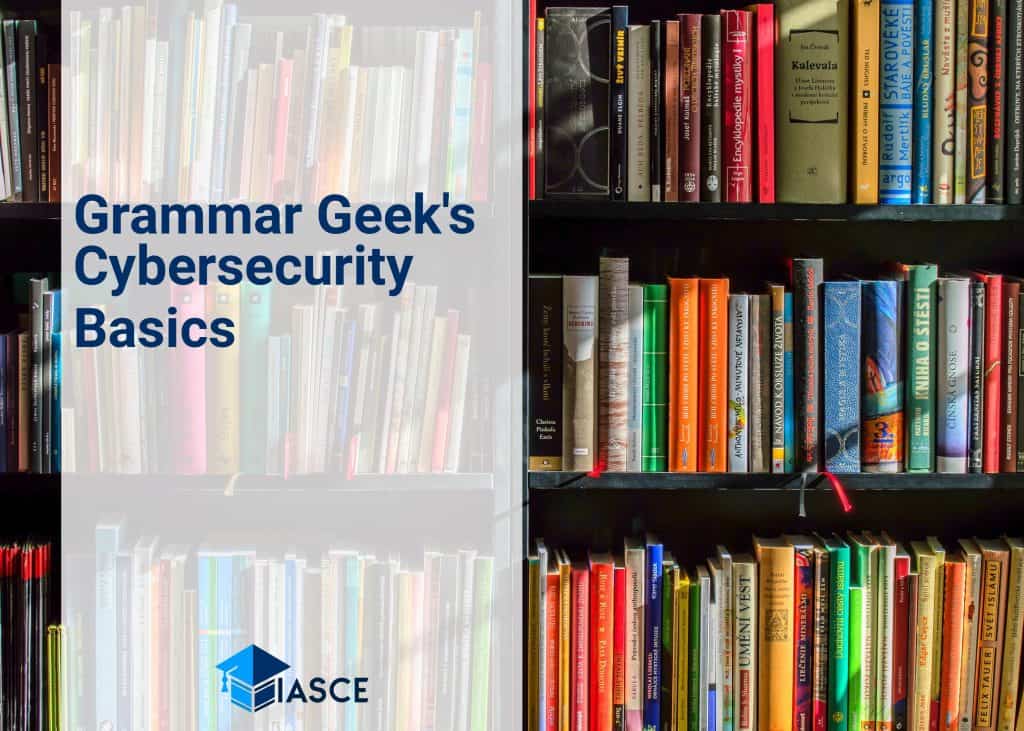In the digital world, authentication and authorization are two distinct pillars of security. I’ve often noticed how easily these terms can get tangled up in conversation, despite their unique roles within a system’s structure. It’s like confusing grammar with vocabulary – both essential for language, but serving different purposes.
My love for grammar parallels my passion for cybersecurity. Just as we use syntax to frame sentences correctly, authentication and authorization help construct a secure environment in cyberspace. But first, it’s important to understand what sets them apart: Authentication verifies who you are while authorization determines what you can do.
So strap yourselves in! In this guide, I’ll be your geeky tour guide through the labyrinth of cybersecurity linguistics. We’ll explore each term individually before diving into their interconnected relationship – a crucial understanding for anyone looking to fortify their digital defenses.
Understanding Authentication: A Grammar Geek’s Perspective
Let’s kick things off by discussing what authentication is. At its core, it’s a process that verifies the identity of a user, system, or device. Much like how we verify our own identities with a driver’s license or passport, digital systems need proof to confirm who or what is trying to access them.
Now you might be thinking, “What does this have to do with grammar?” Well, let me draw an analogy for you. In English grammar, we often authenticate words using their context in a sentence. For example, consider the word ‘lead.’ Without context (or authentication), it could mean the verb ‘to guide’ or the noun ‘a type of metal.’ It’s only when we use it in a sentence like “He decided to lead his team” or “The pencil was made of lead” that we authenticate its meaning.
In digital systems and networks too, context plays an important role in authentication. A user might provide credentials like usernames and passwords – these are like the words used in sentences. But without proper usage (or correct input), they wouldn’t pass the system’s authentication process. So just as incorrect grammar can raise red flags about the credibility of written text, wrong credentials can prevent access to secure data.
Not all errors are intentional though; sometimes it’s just about forgetting your password – kind of like mixing up ‘your’ and ‘you’re’! And then there are sophisticated cyber attacks aiming to bypass security measures through deceptive means; akin perhaps to plagiarism posing as original work.
Remember:
- Authentication validates an entity’s claimed identity.
- Grammar authenticates words based on their usage within linguistic structure.
To sum up this section: Authentication is about verifying identities and maintaining integrity; much as grammar helps us discern meaning and maintain coherence in language.
Deciphering Authorization: Insight from a Grammar Geek
I can’t help but notice how often folks mix up ‘authentication’ and ‘authorization’. It’s like confusing your keys with the right to enter a room. In tech lingo, they’re distinct concepts, each with their unique role in securing our digital lives.
When I say “Authorization”, think of it as the rulebook that guides what you’re allowed to do once you’ve verified who you are (that’s authentication). You’ve shown your ID at the front gate, now what? Can you enter every room, or only specific ones?
Consider an online bank account. After logging in (authentication), not all users have equal access. Account owners can view balances, make payments, and modify settings. But a joint account holder might only be able to view transactions and balances – they can’t change passwords or set up new payees.
Here’s another everyday example: social media profiles. Once logged in—again, that’s authentication—you can post updates on your profile because you’re authorized to do so. However, try posting on someone else’s timeline without their permission—that authorization hasn’t been granted.
To simplify:
- Authentication is confirming your own identity.
- Authorization is being granted permission to access resources.
Now don’t get me wrong—it’s easy to blur these lines when we use them interchangeably in regular conversation. But precision matters here; especially if we want our technology conversations to be clear and meaningful!
Comparative Analysis of Authentication and Authorization
Diving into the world of cybersecurity, it’s crucial to understand two key terms – authentication and authorization. These words might seem like they’re interchangeable, but there’s a delicate distinction between them that we need to grasp.
Authentication is all about verifying the identity of a user. Think of it as showing your passport at the airport; you’re providing proof that you are indeed who you say you are. The process involves validating credentials like usernames and passwords. For instance, when I log into my email account, it authenticates me by checking if my entered password matches with what’s stored in its database.
On the other hand, authorization takes place after successful authentication. It refers to what an authenticated user is allowed (or not allowed) to do within a system or application. Picture it like this: once past airport security (authentication), your boarding pass (authorization) dictates which gates you can access and which flights you can board.
Here’s a simple comparison:
| Aspect | Authentication | Authorization |
|---|---|---|
| Purpose | Verifies user’s identity | Determines user’s permissions |
| Process | Validates credentials (e.g., username/password) | Assigns roles/privileges post-authentication |
While both processes work together for secure access management, they serve distinct purposes:
- Authentication proves “you are who you say”
- Authorization determines “you can do what you’re allowed”
Now let’s visualize these concepts through everyday examples:
- A library card serves as an authentication tool; it confirms your membership in the library.
- However, just because I’m authenticated doesn’t mean I have unlimited access. As a regular member, maybe I’m authorized only to borrow five books at any given time – unlike the librarian who has wider privileges.
In conclusion – understanding these differences helps us navigate our digital lives securely and efficiently while emphasizing each term’s unique role in safeguarding information systems.
Conclusion: The Dichotomy Between Authentication and Authorization
I’ve spent considerable time exploring the nuanced differences between authentication and authorization. I hope that my explanations have clarified what each term means in a way that’s easy to understand.
Authentication, as we’ve seen, is all about verifying who you are. It’s the process of confirming your identity before granting access to a system or network. On the other hand, authorization digs deeper. Once it’s confirmed who you are, authorization kicks in to determine what exactly you’re allowed to do within the system.
It’s like showing your ID at a music festival gate — that’s authentication. Then being given different color wristbands based on your level of access (general admission, VIP backstage pass) – that’s authorization.
Now let’s consider this table for better understanding:
| Scenario | Is it Authentication? | Is it Authorization? |
|---|---|---|
| Entering username and password | Yes | No |
| Receiving an email confirmation link | Yes | No |
| Accessing admin settings without admin rights | No | Yes |
| Being restricted from deleting certain files | No | Yes |
These examples underline how authentication and authorization work together yet serve distinct purposes when managing security.
The nuances may seem subtle initially but understanding these differences can make a world of difference when designing secure systems or even just navigating online platforms with increased awareness.
Remember, clarity is key—when we’re clear about our words’ precise meanings, we communicate more effectively and avoid confusion down the line.